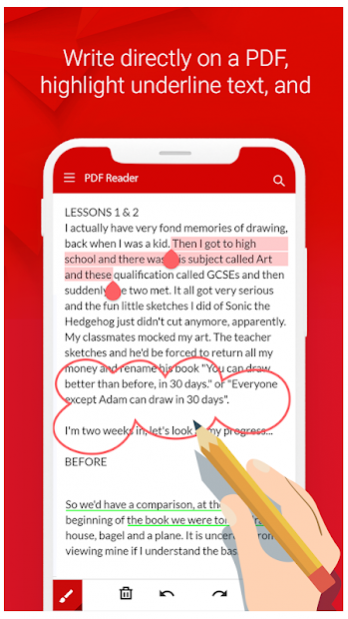WPS PDF Redaer Reader: PDF Viewer, Editor Creator 1.0
Free Version
Publisher Description
WPS PDF Redaer Reader: PDF Viewer, Editor Creator which is completely free and reliable for your Android phone.
It integrates 2 functions to edit and read a PDF on the mobile screen. This application has a simple interface and makes it easy to read or manage PDF files on your phone.
PDF Reader and PDF Editor is an application to read text documents that will allow you to open any file in one of the following formats:
PDF Reader & PDF Editor is an application to read and edit PDF files. It is a PDF processor and tool that allows you to open, navigate, preview, write, annotate and draw over any PDF file. This functionality is provided using two main modules.
Introducing PDF Reader & PDF Editor :
★ PDF Reader & PDF Editor read PDF files and documents.
★ List all the PDF Files stored in your phone, browse PDFs you have for PDF Reader & PDF Editor
★ Provides lots of tools for PDF Editor and PDF Reader
★ PDF Reader and PDF Editor are the free PDF Reader & PDF Editor.
★ Scroll and turn PDF pages with two fingers while you annotate
PDF Reader Pro offers all the tools you need to create, edit, add text to and review PDF files. Supports text documents to convert Word to PDF and popular image formats like JPEG and TIFF to PDF too. Fast, easy and entirely online
Features of PDF Reader & PDF Editor:
PDF Reader is one of the simplest, leading reader and viewer apps for PDF files for Android smartphones:
► Integrated PDF reader, ebook reader
► Full-screen reading mode for PDF file
► Arrange the PDFs on your phone in chronological or alphabet order
► Search, create and save PDF files quickly
► ZOOM in and ZOOM out PDF files while reading
► PDF orientation: vertical and horizontal views provide the most convenient experience for you
► Search PDF file option to find your PDF documents easily.
PDF EDTIOR
► Highlight, underline and strikeout text in a PDF to make reading easier, better
►Add text box to PDF, text call-out, shapes for PDF files to create a PDF file
► Draw and type directly on a PDF file easily
► Add arrows, circles, lines and more
► See all annotations at a glance with the annotation summary for PDF Reader, and just tap one to navigate to it
►Combine different format files into a new PDF
VIEW PDFs
• Quickly open and view PDF documents.
• Search, scroll, and zoom in and out.
• Choose Single Page or Continuous scroll mode.
ANNOTATE PDFs
• Comment on PDFs directly using sticky notes and drawing tools.
• Annotate documents easily with highlights and markup texts.
• View and respond to activity in the comments list.
WORK WITH OTHERS AND SHARE PDFs
• Access shared documents quickly. Simply view, review, sign and send.
• Collaborate with others by adding your comments to shared PDFs.
• Receive activity notifications for files you’ve shared.
• Track pending actions for documents shared with you.
• Sharing PDFs is made effortless. Create links you can send by email.
WORK WITH SCANNED DOCUMENTS
• Access scanned PDFs that you’ve captured using the free Adobe Scan app.
• Upload and sign documents. Open your scans in Acrobat Reader to fill, sign, review, and share.
FILL AND SIGN FORMS
• Easily fill out and sign PDF forms and other documents by typing text into fields.
• PDF form filler feature lets you use your finger or stylus to add an e-signature to any document.
STORE AND PRINT FILES
• Sign into your free Adobe Document Cloud account to store and access files across devices.
• Star files to keep important documents at your fingertips.
• Connect to your Dropbox account and access other storage providers including Google Drive.
• Print documents directly from your device.
►Merge and split PDFs; rotate pages
PDF MANAGER FILE CONVERT PDF FILE TO TEXT
► Convert PDF to Text Format supported in easy PDF Reader
► The converted text file can be in .txt or .doc format
Experience the PDF viewer app with over one million trusted users. If this app gives you convenience, please rate us 5*. Thanks for using the app!
About WPS PDF Redaer Reader: PDF Viewer, Editor Creator
WPS PDF Redaer Reader: PDF Viewer, Editor Creator is a free app for Android published in the PIMS & Calendars list of apps, part of Business.
The company that develops WPS PDF Redaer Reader: PDF Viewer, Editor Creator is developerliveinfo. The latest version released by its developer is 1.0.
To install WPS PDF Redaer Reader: PDF Viewer, Editor Creator on your Android device, just click the green Continue To App button above to start the installation process. The app is listed on our website since 2020-09-10 and was downloaded 15 times. We have already checked if the download link is safe, however for your own protection we recommend that you scan the downloaded app with your antivirus. Your antivirus may detect the WPS PDF Redaer Reader: PDF Viewer, Editor Creator as malware as malware if the download link to com.pdfwps.pdfreader.pdfeditor is broken.
How to install WPS PDF Redaer Reader: PDF Viewer, Editor Creator on your Android device:
- Click on the Continue To App button on our website. This will redirect you to Google Play.
- Once the WPS PDF Redaer Reader: PDF Viewer, Editor Creator is shown in the Google Play listing of your Android device, you can start its download and installation. Tap on the Install button located below the search bar and to the right of the app icon.
- A pop-up window with the permissions required by WPS PDF Redaer Reader: PDF Viewer, Editor Creator will be shown. Click on Accept to continue the process.
- WPS PDF Redaer Reader: PDF Viewer, Editor Creator will be downloaded onto your device, displaying a progress. Once the download completes, the installation will start and you'll get a notification after the installation is finished.